TDOT SmartWay: Your Guide To Tame Tennessee Traffic
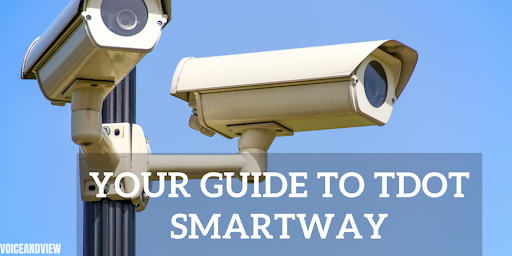
Do you ever feel like you’re spending more time sitting in traffic than actually driving on Tennessee’s roads? Unpredictable congestion, accidents, and construction zones can turn even a short trip into a frustrating experience.
But fret no more, Tennessee travelers! There’s a powerful tool at your disposal to outsmart traffic woes: TDOT SmartWay. This innovative Intelligent Transportation System (ITS) from the Tennessee Department of Transportation (TDOT) equips you with real-time traffic information, helping you navigate like a pro and get to your destination faster and safer.
Unveiling a real-time traffic information system as your Tennessee travel ally, this guide equips you to navigate the state’s roads with confidence. Explore its key features like real-time traffic updates, construction zone alerts, weather data integration, and a strategic network of live traffic cameras.
Learn how to access the system through the user-friendly website or explore optional access through third-party navigation apps. Master the use of live traffic cameras by locating them on the map, filtering by type, and strategically viewing feeds to make informed decisions. Remember, prioritize safety by using this system for trip planning before your trip or while a passenger is in control. By incorporating this information system into your travel toolkit, you’ll transform into a Tennessee traffic master, ensuring a smoother, safer, and more enjoyable journey.
Contents
Unveiling Your Tennessee Traffic Ally: A Real-Time Advantage
Outsmart the Traffic:
Forget the guesswork! A constantly updated map showcases current traffic conditions on Tennessee highways. Red sections indicate congestion or slowdowns, while green stretches signal smooth sailing. This allows you to dynamically adjust your route to avoid delays and reach your destination faster.
Construction Zone Savvy:
Road construction can disrupt your travel plans. This innovative system keeps you informed about active construction zones, including locations, expected delays, and lane closures. By being aware of these disruptions, you can plan detours or adjust your departure time to minimize their impact.
Weather on the Go:
Don’t be caught off guard by bad weather. The system integrates real-time weather data, highlighting areas experiencing rain, fog, or snow. This allows you to adjust your driving behavior accordingly, prioritizing safety and avoiding potential hazards caused by adverse weather conditions.
See for Yourself:
The system boasts a network of live traffic cameras strategically placed across the state. These cameras provide a real-time snapshot of traffic flow, allowing you to assess congestion levels and make informed decisions. Imagine approaching a major intersection – a quick glance at the live camera feed can help you choose the lane with the fastest moving traffic.
Beyond Information: The Benefits
This system goes beyond simply providing information. By leveraging its functionalities, you gain a proactive advantage on the road:
Reduced Travel Time: By avoiding traffic jams and planning detours around construction zones, you can shave off precious minutes (or even hours) from your travel time.
Safer Driving: Knowing weather conditions and potential hazards allows you to adjust your driving behavior accordingly, promoting a safer journey for yourself and others.
Informed Decision-Making: With real-time data at your fingertips, you can make informed decisions about your route, departure time, and driving strategy, leading to a more stress-free and efficient travel experience.
The Benefits: Beyond Information
TDOT SmartWay goes beyond simply providing information. By leveraging its functionalities, you gain a proactive advantage on the road:
Reduced Travel Time: By avoiding traffic jams and planning detours around construction zones, you can shave off precious minutes (or even hours) from your travel time.
Safer Driving: Knowing weather conditions and potential hazards allows you to adjust your driving behavior accordingly, promoting a safer journey for yourself and others.
Informed Decision-Making: With real-time data at your fingertips, you can make informed decisions about your route, departure time, and driving strategy, leading to a more stress-free and efficient travel experience.
Charting Your Course: Access
Website:
Your gateway to TDOT SmartWay’s wealth of information is the official website: https://smartway.tn.gov/traffic/. The website boasts a user-friendly interface with the following key features:
- Interactive Map: The centerpiece of the website is a dynamic map displaying real-time traffic conditions across Tennessee. Color-coded sections clearly indicate traffic flow (red for congestion, green for smooth sailing). You can zoom in and out to focus on specific areas and explore your route in detail.
- Filtering Options: To customize your experience, TDOT SmartWay offers filtering options. You can choose to display specific information layers, such as construction zones, weather conditions, or even specific types of cameras (e.g., traffic cameras with speed displays).
- Legend for Icons: The website utilizes clear and easy-to-understand icons to represent different data points on the map. A legend is readily available, allowing you to quickly identify the meaning of each icon and interpret the information displayed.
Screenshots included (These would be created for your specific blog post):
- Showcase the TDOT SmartWay website homepage with a clear call to action (CTA) prompting users to visit the website.
- Include a screenshot highlighting the interactive map with color-coded traffic flow and zoom functionality.
Accessing Your Traffic Ally On-the-Go: Mobile Options
No Dedicated App? No Problem!
While there currently isn’t a dedicated mobile app for the traffic information system, you can still access its functionalities on the go through several alternative options:
Many popular navigation apps integrate with the system’s data, providing real-time traffic updates and camera feeds directly within their interfaces. Here are a couple of examples:
Waze: This community-based app leverages user reports to provide real-time traffic information, including data from the system.
Google Maps: While Google Maps doesn’t offer a dedicated integration, it utilizes real-time traffic data that often overlaps with the system’s information.
By utilizing these third-party apps, you can view traffic conditions and camera feeds directly within their map interfaces. While functionalities may vary slightly depending on the app, they generally provide a convenient way to access valuable traffic information while you’re on the move.
Remember: Safety always comes first. Avoid using navigation apps or manipulating the system’s features while actively driving. Utilize these tools for trip planning before you start your journey or while a passenger is in control.
Accessing TDOT SmartWay Through Third-Party Apps:
These third-party apps typically allow you to view traffic conditions and camera feeds within their map interfaces. While the specific functionalities might vary depending on the app, they generally provide a convenient way to access TDOT SmartWay data on your mobile device.
Remember: Always prioritize safety while driving. Avoid using navigation apps or manipulating TDOT SmartWay while actively operating a vehicle. Utilize these tools for trip planning before you start your journey or while a passenger is in control.
Mastering the View: Using TDOT SmartWay Cameras Like a Pro
TDOT SmartWay’s network of live traffic cameras is your secret weapon for navigating Tennessee’s roadways. These cameras offer a real-time window into traffic flow, allowing you to make informed decisions and avoid unexpected delays. Here’s how to leverage them effectively:
The Power of Live Feeds:
Imagine approaching a major junction during rush hour. Uncertainty about traffic conditions can cause anxiety. With TDOT SmartWay cameras, you gain a clear visual of the situation. See if traffic is backed up in all lanes, or if a specific lane offers a faster flow. This real-time intel empowers you to:
- Plan Your Route: Before setting off, utilize TDOT SmartWay cameras to identify potential bottlenecks on your intended route. This allows you to explore alternative routes that might offer smoother sailing.
- Monitor Traffic Flow: While en route, periodically check relevant camera feeds to gauge traffic conditions ahead. This helps you anticipate slowdowns and adjust your driving accordingly.
Finding and Using Cameras on TDOT SmartWay:
Website:
On the TDOT SmartWay website, camera locations are represented by icons on the interactive map. Here’s how to find and use them:
- Locate Camera Icons: Zoom in on your desired area of the map. Look for camera icons, which often appear as small video camera symbols.
- Filtering Options: Utilize the filtering options to display specific camera types. You might choose to see only cameras with speed displays or those focused on specific intersections.
- Click and View: Clicking on a camera icon opens a live feed of the corresponding traffic scene.
Mobile Apps (if applicable):
If using a third-party app with TDOT SmartWay integration, camera functionalities might vary slightly. Generally, you’ll find camera icons or listings within the app’s map interface. Clicking on these elements should display the live camera feed.
Interpreting the Feed:
Traffic camera feeds offer valuable visual cues:
- Traffic Flow: Observe the movement of vehicles. Heavy congestion will be evident by slow-moving traffic or stopped vehicles.
- Lane Usage: See which lanes are moving more freely. This can help you choose the optimal lane when approaching an intersection.
- Accidents or Incidents: Look for signs of accidents or disabled vehicles, which can cause significant delays.
Safety First:
Remember, safety is paramount. Never attempt to use TDOT SmartWay or manipulate camera feeds while actively driving. Utilize these resources for trip planning before you start your journey or while a passenger is in control. Let TDOT SmartWay be your copilot, helping you navigate Tennessee’s roads with confidence and focus on the joy of the ride.
Building Your Tennessee Travel Toolkit: Beyond the System
While the traffic information system is a powerful tool, it’s not the only resource for informed Tennessee travelers. Here are some additional resources to consider for a smooth and confident journey:
Official Department of Transportation Website: The official Department of Transportation website (https://www.tn.gov/tdot.html) offers a wealth of information beyond what’s displayed on the system. You can find up-to-date road closure information, allowing you to plan detours around unexpected disruptions. Additionally, the website provides detailed construction project updates, helping you anticipate potential delays on specific routes.
Weather Forecast Services: Weather conditions can significantly impact traffic flow. Always consult reliable weather forecast services before and during your trip. Knowing if rain, fog, or snow is expected on your route allows you to adjust your driving behavior accordingly and prioritize safety.
Third-Party Navigation Apps with Crowdsourced Data: If you choose to utilize a third-party navigation app like Waze that integrates with traffic information systems, you gain access to an additional layer of valuable information. Waze leverages user reports to provide real-time traffic updates, including accidents, disabled vehicles, and even police activity. This crowdsourced data can provide valuable insights into unexpected delays that might not be reflected on traffic cameras.
By incorporating these resources into your travel routine, you can create a comprehensive travel toolkit that empowers you to navigate Tennessee’s roads with confidence. Remember, the key is to be prepared and informed. With the right tools and a little planning, your Tennessee travels can be efficient, safe, and most importantly, enjoyable.
By combining TDOT SmartWay with these additional resources, you create a comprehensive travel toolkit that empowers you to navigate Tennessee’s roads with confidence. Remember, the key is to be prepared and informed. With the right tools and a little planning, your Tennessee travels can be efficient, safe, and most importantly, enjoyable.
FAQ’s
Q- What does TDOT stand for?
A: TDOT most likely refers to the Tennessee Department of Transportation.
Q- What is the Tennessee Dot traffic app?
A: The Tennessee Dot doesn’t have one specific app, but their TDOT SmartWay website acts like a traffic app. It offers real-time traffic info, cameras, and road condition updates.
Q- Do I need a DOT in Tennessee?
A: In Tennessee, you generally only need a DOT number if your commercial vehicle is:
- Over 10,001 lbs (GVWR/GCWR) OR
- Hauls goods across state lines OR
- Transports hazardous materials (even within state)
Conclusion:
Let’s face it, navigating Tennessee’s traffic can be a challenge. But fear not, fellow travelers! TDOT SmartWay is your secret weapon for a smoother, safer, and more efficient journey.
Recap: Your TDOT SmartWay Advantage
- Real-time Traffic Updates: Say goodbye to guesswork. TDOT SmartWay equips you with constantly updated information on traffic flow, construction zones, and weather conditions.
- Live Traffic Cameras: See for yourself! Strategically placed cameras offer a live window into traffic situations, allowing you to make informed decisions about your route.
- Improved Travel Time: By avoiding congestion and planning detours, TDOT SmartWay helps you shave precious minutes (or even hours) off your travel time.
- Informed Decision-Making: With real-time data at your fingertips, you can make strategic choices about your route, departure time, and driving behavior.
- Safer Driving Experience: Knowing potential hazards and adjusting your driving accordingly contributes to a safer journey for yourself and others.
Beyond the Website
The traffic information system is more than just a website; it’s your intelligent travel companion for Tennessee. Integrate its functionalities into your travel routine and experience the difference in navigating the state’s roads.
Safety First: Always prioritize safety. Utilize this system for trip planning before you start your journey or while a passenger is in control. Never attempt to manipulate system features or use navigation apps while actively driving.
Unlock Informed Tennessee Travel:
Ready to experience the power of informed travel? Visit the official website today: https://smartway.tn.gov/traffic/. By incorporating this system into your travel toolkit, you can navigate Tennessee’s roads with confidence and ease, ensuring a smoother, safer, and more enjoyable journey.







